Log in
Log in to the site using your linkblue credentials.
Edit your profile
To enter edit mode, either click on the "Edit profile" link in the gray admin bar or click the blue "Edit" button on that page.
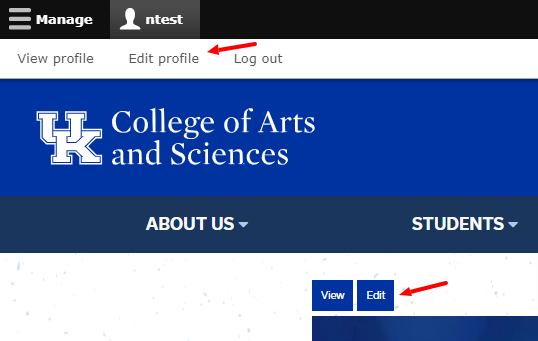
Add content
Build out your profile by filling out the relevant fields under the various tabs/categories. The example profile page below shows where the fields are located under the tabs.
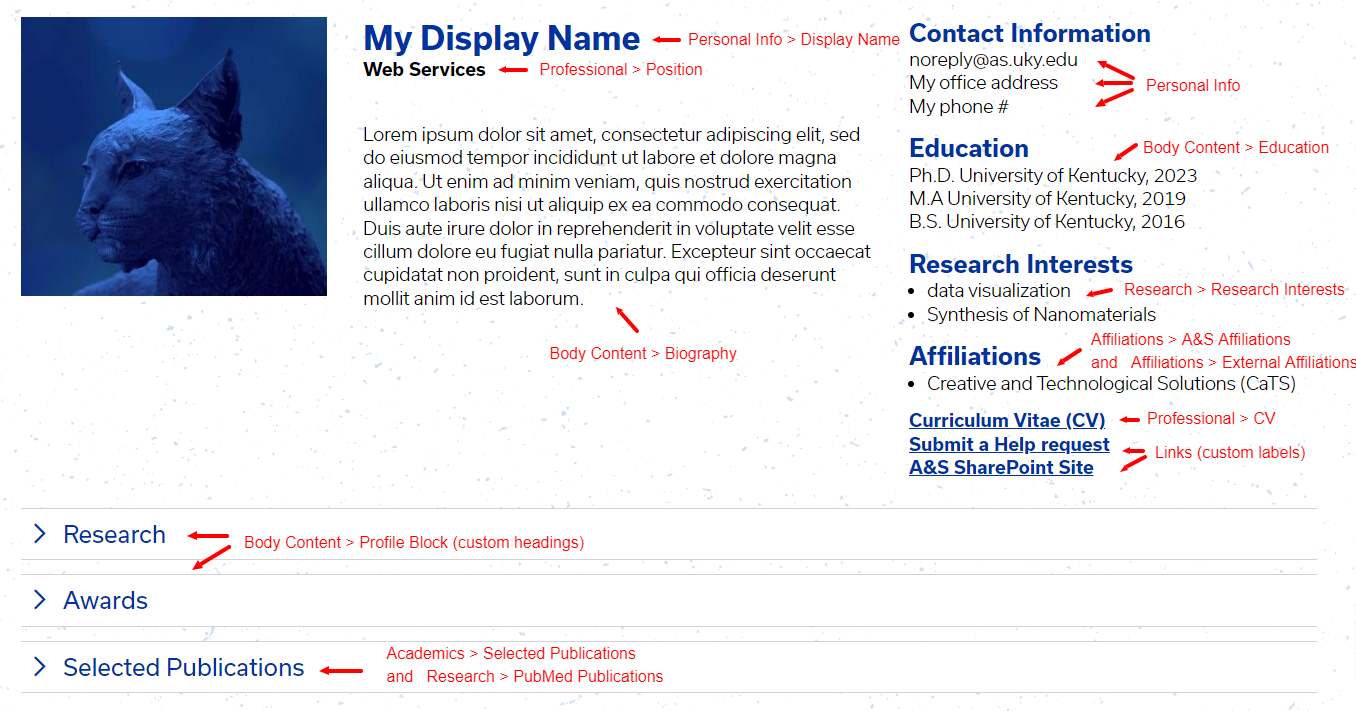
Additional options for CMs
If you are a content moderator, you will see an additional "Admin" tab. You can use the "Status" field for off-boarding purposes and the "Classification" field for setting up directories.
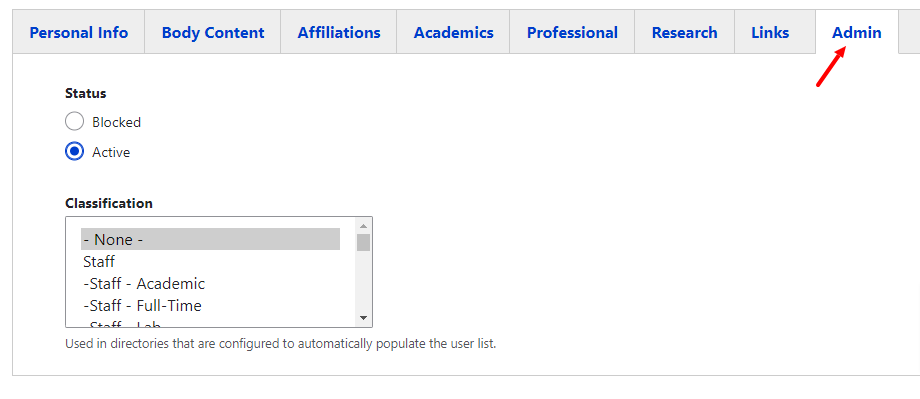
Save
Click "Save" at the bottom of the page. To view your profile, click on the "View profile" link in the gray admin bar or click the "View" button on that page.